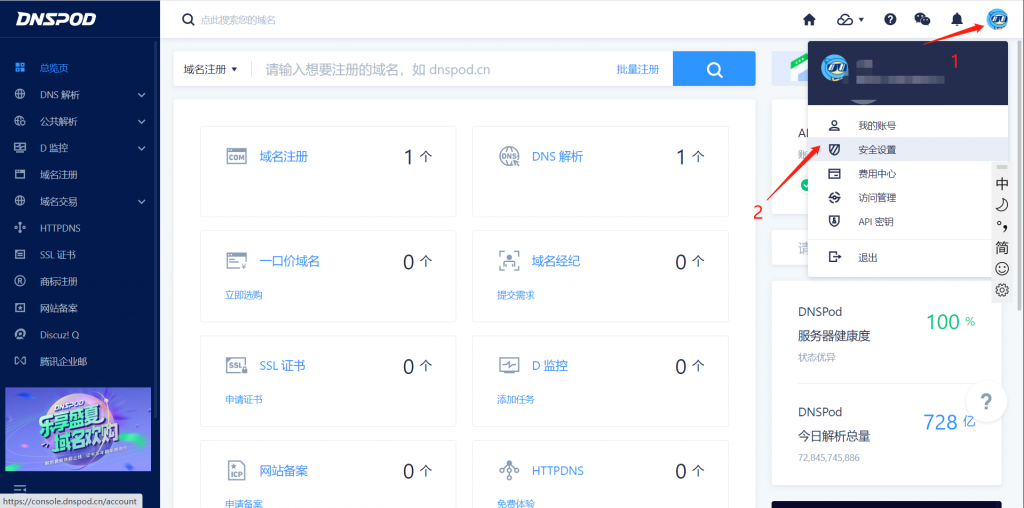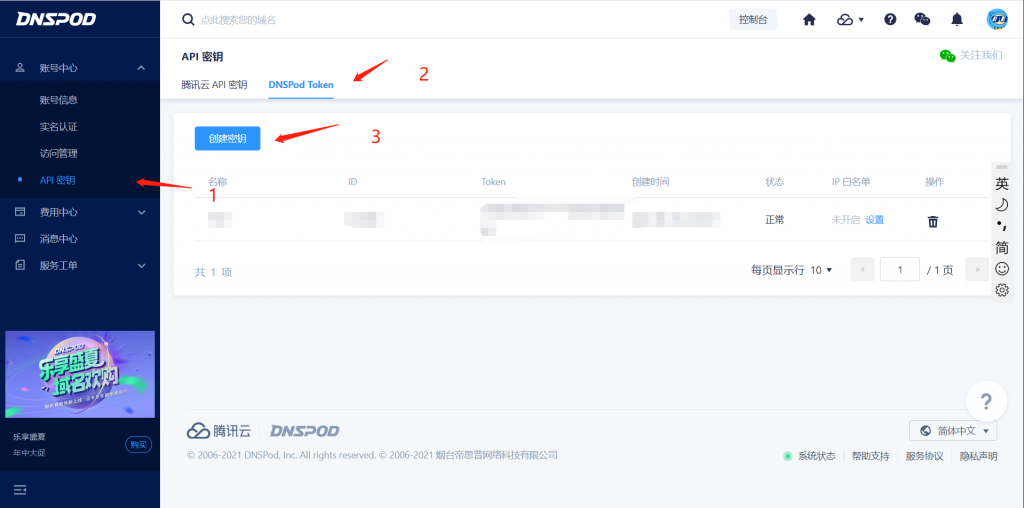Running 2 WordPress websites on 1 server
After trying 2 solutions, 2 WordPress websites are now running by WordPress multisite function and extensive domain analysis SSL.
WordPress MultiSite
Activate Multisite
Multisite is an intrinsic function of WordPress. However, it is initially disabled and requires some code works to activate, analogous to the developer mode of the Android system.
Tutorial:
https://www.dujin.org/12501.html
https://www.wpdaxue.com/wordpress-multisite.html
add the code line below into the wp-config.php
|
1 |
define('WP_ALLOW_MULTISITE', true); |
Then back to the dashboard and follow the official instructions.
If you use Nginx and BTpanel like I do, you may try:
|
1 |
include %Your_Subdomain% |
Extensive Domain Analysis SSL ( By ZeroSSL)
To facilitate convenient and secured visiting of the WordPress sites, we need to apply for an extensive domain analysis SSL(Secure Socket Layer) License. An extensive domain analysis SSL(Secure Socket Layer) License can secure all subdomains (a.abc.com, b.abc.com, *.abc.com) with tutorial shown below.
https://www.seogo.me/tec/603.html
If you use Tencent Cloud Domain, this link shall be better for you.
https://cloud.tencent.com/developer/article/1120684
Take CentOS as an example, key codes for ZeroSSL domain application are shown here.
|
1 2 3 4 5 6 7 8 9 10 11 12 13 14 15 16 |
## Installing required packages yum update && yum install curl -y && yum install cron -y && yum install socat -y ## enter Tecent API ID & tokens export DP_Id="1234" export DP_Key="abcdefg" ## apply SSL ~/.acme.sh/acme.sh --issue --dns dns_ali -d demo.com -d *.demo.com ## Feedback: certificates [Fri Jul 19 16:53:14 CST 2019] Your cert is in /www/server/panel/vhost/cert/demo.com/demo.com.cer [Fri Jul 19 16:53:14 CST 2019] Your cert key is in /www/server/panel/vhost/cert/demo.com/demo.com.key [Fri Jul 19 16:53:14 CST 2019] The intermediate CA cert is in /www/server/panel/vhost/cert/demo.com/ca.cer [Fri Jul 19 16:53:14 CST 2019] And the full chain certs is there: /www/server/panel/vhost/cert/demo.com/fullchain.cer |
API Application
腾讯云改版,激活步骤如下图
Errors
Could not get nonce–Mail Address
中途遇到Could not get nonce. Let’s get one.
首先按照指示注册邮箱
|
1 |
acme.sh --register-account -m my@example.com |
my@example.com替换为自己的邮箱
如果依旧出现Could not ge3t nonce 报错,可能是acme版本不够新
参考https://oldtang.com/1531.html和https://www.crifan.com/could_not_get_nonce_try_again/
用 acme.sh –upgrade 命令升级acme.sh后成功
也可开启自动升级 acme.sh –upgrade –auto-upgrade
附:关闭自动升级 acme.sh –upgrade –auto-upgrade 0
进入成功后返回的目录,按照教程下载对应的证书和加密文件粘贴到宝塔面板内即可。
V2ray Settings
Record the setting here in case of V2Ray goes wrong.
https://elsenow.com/post/v2ray-websocks-nginx-ssl-configure.html
自动续约
CA转ZeroSSL
https://ffis.me/archives/2110.html
没有提到自动续签
github官方说明(中文)
其中的3/copy 安装 证书
中提到如果使用–install-cert命令,会自动更新(复制ssl证书到对应文件夹)
但之前没有设置证书的安装路径,所以可能无法自动更新
ZhufFN 安装了socat实现自动更新
https://www.cnblogs.com/buringstraw/p/12256137.html
我在upgrade acme.sh时,也见到了提醒standalone mode推荐安装socat
肆方海木 csdn也遇到了类似状况,就连socat的报错都一样
后续如果需要自动更新,可以尝试下安装socat
但现在先使用–force强制更新。
已成功,显示reload cert error
无需担心,可以用宝塔面板完成后续的手动配置
复制返回的目录下的fullchain.cert和YOUR_DOMAIN.key
粘贴到网站的其他域名的两栏内即可。
目前使用方法如下:
|
1 2 3 4 |
acme.sh --renew-all # 更新所有证书 copy the cer and key under 'root/.acme.sh/%YOUR_DOMAIN%/' paste them in the BT-panel Website SSL setting blocks. |